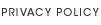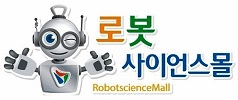
|
|
||||||||||||||||||||
|
|||||||||||||||||||
- 코딩교구 상품
-
[로봇사이언스몰][Pololu][폴로루] Zumo Shield for Arduino, v1.2 #2508
상품번호 : 11932 아이콘 설명보기
아이콘 설명보기
[로봇사이언스몰][Pololu][포로루] Zumo Shield for Arduino, v1.2 #2508
This shield makes it easy to build an Arduino-controlled Zumo robot. The shield mounts onto an assembled Zumo chassis, connecting directly to the chassis’s battery terminals and motors, and the Arduino plugs into the shield, face down. This shield includes dual motor drivers, a buzzer for playing simple sounds and music, a user pushbutton, and a 3-axis accelerometer, compass, and gyroscope. The shield boosts the battery voltage to power the Arduino, and it breaks out the Arduino I/O lines, reset button, and user LED for convenient access and to accommodate additional sensors for things like obstacle and edge detection.
Overview
The Zumo Shield is designed specifically to be a convenient interface between a Zumo chassis and an A-Star 32U4 Prime, Arduino Uno, or Arduino Leonardo. The shield mounts directly to the chassis, connecting to its battery terminals and motors, and the A-Star Prime or Arduino plugs into the shield’s male header pins, face down. The shield provides all the electronics necessary to power the motors and includes some additional fun components for making a more interesting robot, such as a buzzer for making sounds, and a 3-axis accelerometer, compass, and gyroscope for sensing impacts and tracking orientation. The only differences between this v1.2 shield and the previous version are the addition of a 3-axis gyro and an upgrade of the accelerometer/magnetometer module

Zumo Shield for Arduino, v1.2, with included through-hole components installed.
With the Zumo Shield and an Arduino (or compatible board like the A-Star Prime), the Zumo chassis becomes a low-profile, Arduino-controlled tracked robot that is less than 10 cm on each side (small enough to qualify for Mini-Sumo competitions). It works with a variety of micro metal gearmotors to allow for a customizable combination of torque and speed, and a stainless steel sumo blade is available for applications that involve pushing around other objects. Arduino libraries and sample sketches are available for quickly getting a Zumo robot up and running.
Assembled Zumo robot for Arduino with an Arduino Uno (with original white sprockets).

Zumo robot assembled with a Zumo Shield and Arduino Uno, back view.
This shield is also available as part of our Zumo Robot kit for Arduino, which bundles it with a Zumo chassis and Zumo blade, and in our Zumo Robot for Arduino, which is preassembled with 75:1 HP micro metal gearmotors and a Zumo reflectance sensor array.
Features
- Integrated DRV8835 dual motor drivers capable of delivering enough current for two high-power (HP) micro metal gearmotors. See the Zumo chassis product page for specific motor suggestions.
- Piezo buzzer for playing simple sounds and music. The buzzer is controlled by one of the Arduino’s PWM outputs, so the tones can be generated in the background without taking up a lot of processing power.
- Integrated LSM303D 3-axis accelerometer and 3-axis magnetometer that can be used to detect impacts. The compass gets a lot of interference from the motors, batteries, PCB, and its surroundings, so it is not generally useful for precision navigation, but we have found that with proper calibration, it can be used for rough orientation measuring in many environments. This part is an upgrade over the LSM303DLHC accelerometer/magnetometer IC included on previous versions of the Zumo shield for Arduino.
- Integrated L3GD20H 3-axis gyroscope that can be used to track rotation. This is new on the v1.2 version of the Zumo shield; previous versions did not include a gyro. With this sensor and the LSM303D mentioned above, the shield effectively has a built-in MinIMU-9 v3 IMU module that can optionally be used to make a attitude and heading reference system (AHRS) so that your robot can its orientation.
- Optional user pushbutton on pin 12.
- 7.5 V boost regulator for powering the Arduino from the Zumo’s 4 AA batteries.
- Convenient access to Arduino I/O lines, the pin 13 user LED, and the Arduino reset line via the shield.
- General-purpose prototyping areas and an expansion area at the front for connecting additional sensors (it is easy to add a Zumo reflectance sensor array or up to five QTR sensors for edge detection or line following).
- Compatible with the Arduino Uno R3 and Arduino Leonardo, and can also be used with older Arduinos that have the same form factor, like the Duemilanove.
- Arduino libraries and sample code make getting started easy.
- Detailed user’s guide with assembly instructions.

Included Components
The Zumo Shield ships with all of the components required for shield assembly, as shown in the main product picture. Note that soldering is required; please see the user’s guide for detailed assembly instructions. This shield does not include motors or the Zumo chassis itself, though it is available as part of a Zumo Robot kit for Arduino that includes everything you need to build your Zumo robot except motors, an Arduino, and batteries. If you just want a robot that is already put together, we also sell a fully assembled Zumo Robot for Arduino – just add batteries and an Arduino or A-Star Prime and it is ready to go.
Required Accessories (not included)
To use this shield you will need a few additional parts:
- A Zumo chassis kit. This shield is also available as part of a Zumo robot kit bundled with the Zumo chassis kit and a Zumo blade and part of a preassembled Zumo Robot.
- Two micro metal gearmotors. These gearmotors are available in several power options and a wide variety of gear ratios, allowing for a customizable combination of torque and speed. The Zumo Shield can deliver enough power for all of the micro metal gearmotors we carry, including the high-power (HP) versions. Note that some gear ratios are better suited for the Zumo than others; please see the Zumo chassis kit product page for specific motor suggestions.
- Four AA batteries. The Zumo chassis works with both alkaline and NiMH batteries, though we recommend rechargeable NiMH cells.
- An Arduino or compatible control board. The Zumo Shield works with the A-Star 32U4 Prime, Arduino Uno and Arduino Leonardo. It is not compatible with the Arduino Mega or Due, but it can be used with older Arduinos that have the same form factor as the Uno, such as the Duemilanove. (Other Arduino-compatible controllers might work with the Zumo robot, but support for them will be limited and they might require modification; for example, one customer got his Zumo robot working with the Freescale FRDM-KL25Z board.)

Zumo chassis being assembled with two micro metal gearmotors.
Optional Accessories

Zumo reflectance sensor array on a Zumo robot, bottom view.
Comparison with the Zumo 32U4 robot
The newer Zumo 32U4 is another robot based on the Zumo chassis. It is a more highly integrated robot than the Zumo robot for Arduino, with enhancements that include a built-in Arduino-compatible ATmega32U4 microcontroller (the same one used in the Arduino Leonardo and A-Star 32U4 boards), an LCD, encoders for closed-loop motor control, and proximity sensors for obstacle detection. The Zumo 32U4 main board effectively combines the functions of the Zumo Shield and the separate Arduino controller into a single, compact board that is just as easy to program as a standard Arduino or A-Star thanks to its USB interface and preloaded Arduino-compatible bootloader.
A Zumo 32U4 robot (left) and a Zumo robot for Arduino with an A-Star 32U4 Prime LV (right).
Some of the pin mappings and software libraries differ between the Zumo 32U4 and Zumo robot for Arduino, so programs written for one robot generally need to be modified to work on the other.
Documentation and other information
 Pololu Zumo Shield for Arduino User’s Guide (Printable PDF)
Pololu Zumo Shield for Arduino User’s Guide (Printable PDF) User’s manual for the Pololu Zumo Shield for Arduino.
File downloads
- Zumo Shield for Arduino, v1.2 schematic diagram (449k pdf)
- Printable schematic diagram for the Pololu Zumo Shield for Arduino, v1.2
- Zumo Shield front expansion pinout (552k pdf)
- Texas Instruments DRV8835 motor driver datasheet (1MB pdf)
- LSM303D datasheet (1MB pdf)
- Datasheet for the ST LSM303D 3D accelerometer and 3D magnetometer module.
- L3GD20H datasheet (3MB pdf)
- Datasheet for the ST L3GD20H three-axis digital-output gyroscope.
- Dimension diagram of the Zumo Shield for Arduino, v1.2 (467k pdf)
- 3D model of the Zumo Shield for Arduino, v1.2 (13MB step)
- Zumo Shield for Arduino, v1.2 drill guide (214k dxf)
- This DXF drawing shows the locations of all of the board’s holes.
- Guide utilisateur du Robot Zumo Pololu (2MB pdf)
- Un guide complet pour assembler, utiliser et exploiter rapidement votre Robot Zumo (version 0.1). Note: This French translation of our Zumo Robot for Arduino user’s guide was made by our distributor MCHobby.
Recommended links
- Zumo Shield Libraries
- This collection of libraries and examples for the Arduino that make it easy to program an Arduino-controlled robot built with Pololu’s Zumo Shield or Zumo robot kit (also available fully assembled).
- LSM303 Arduino library
- This is a library for the Arduino that interfaces with our LSM303D, LSM303DLHC, and LSM303DLM 3D compass and accelerometer carriers as well as the compass and accelerometer ICs on the MinIMU-9 v3 and AltIMU-10 v3 (it also works with older versions of those boards, some of which used the LSM303DLH and LSM303DLHC). It makes it simple to configure the device and read the raw accelerometer and magnetometer data, and it has a function for computing the tilt-compensated heading for those looking to use the LSM303 as a tilt-compensated compass.
- L3G Arduino library
- This is a library for the Arduino that interfaces with our L3GD20H and L3GD20 3-axis gyro carriers as well as the gyros on the MinIMU-9 v3 and AltIMU-10 v3 (it also works with older versions of those boards, some of which used the L3G4200D and the L3GD20). It makes it simple to configure the device and read the raw gyro data.
- Simulink Library for Zumo Robot
- This library can be used to program an Arduino-controlled Zumo through MATLAB and Simulink. It provides driver blocks for all the sensors present on the Zumo Robot as well as example models showing their usage.
- How to program a Zumo robot with Simulink
- This tutorial on the Adafruit Learning System guides you through the process of programming a Zumo robot with Simulink.
- Pixy Pet Robot tutorial: adding color vision to the Zumo Robot for Arduino with a Pixy CMUCam-5
- This tutorial from Adafruit shows how to pair a Pixy CMUCam-5 vision system with the Zumo Robot for Arduino to enable it to chase objects or follow you around.
- Zumo robot tuning tips
- This article was written by Professor Erich Styger for his class on embedded systems programming at the Lucerne University of Applied Sciences and Arts. It describes various ways to tweak the performance of a Zumo to be more competitive in a Mini Sumo competition. Note that his Zumos use a custom PCB rather than our Zumo shield for Arduino; our shield has a lot of capacitance in parallel with the batteries that generally prevents the “battery inertia” problem Erich describes.
- Using the L3GD20 gyroscope in control systems
- This is a YouTube playlist by control systems lecturer Brian Douglas that uses the L3GD20 MEMS gyroscope. It describes the fundamentals of the gyro and how to use it for closed and open loop control projects with MATLAB/Simulink and Arduino.
- Freedom Zumo Robot
- This robot is uses our Zumo robot kit, 75:1 micro metal gearmotors, and a Zumo reflectance sensor array. Instead of an Arduino it uses a Freescale FRDM-KL25Z as the microcontroller board, and sample code is available for line following and maze solving. By Erich, March 2013.
 아이콘이 부착된 상품
아이콘이 부착된 상품 b. 해외상품 :
1) 해당상품:  아이콘이 부착된 상품
아이콘이 부착된 상품
2) 구매금액 700,000원 이상 : 입금확인 후 최소 5일 ~ 최대 2주
3) 구매금액 700,000원 이하 : 입금확인 후 최소 1주 ~ 최대 8주
4) 단, 해외계약업체에 품절되지 않은 상품에 한함
② 구매상품 종류가 많을 경우 예상 준비기간 보다 더 소요 될 수 있습니다.
③ 주문하신 상품은 출고완료 메일 또는 문자 수신 후 익일~최대7일(도서,산간지역)
이내에 수령하실 수 있습니다.
④ 제주(\3,500원)/도서지역(\5,000원)은 배송비가 추가됩니다.
제주,도서, 산간지역은 타 지역보다 배송기간이 길어질 수 있습니다.
⑤  아이콘이 부착된 상품이라도 국내재고가 있을 수 있습니다.
아이콘이 부착된 상품이라도 국내재고가 있을 수 있습니다.
⑥ 해외 현지 사정으로 인해 공지한 배송기간보다 더 길어 질 수 있습니다.
⑦ 해외상품은 반품/교환/취소가 어려울 수 있으니 신중히 주문하시기 바랍니다.
3. 소비자의 단순변심/착오구매에 의한 청약철회제한안내
① 전자상거래 등에서의 소비자보호에 관한 법률 제17조 제2항 및 동 시행령
제21조에 의한 청약철회 제한 사유에 해당하는 경우 및 기타 객관적으로
이에 준하는 것으로 인정되는 경우에 한합니다.
② 소비자의 단순변심, 착오구매에 의한 교환/반품 시에 발생하는 배송비는
소비자가 부담합니다.
③ 판매자의 실수,제품하자 등의 사유로 인한 배송비는 판매자가 부담합니다.
4. 상품의 교환/반품/보증조건 및 품질보증기준안내
① 상품이 공급된 날(배송완료일)로부터 7일 이내에 교환/반품을 신청 할 수 있습니다.
그러나 아래의 사유에 해당 하는 경우에는 교환/반품 신청이 받아들여지지 않을 수도 있습니다.
a. 소비자의 책임으로 인해 상품이 훼손/멸실 된 경우(확인을 위한 포장훼손제외)
b. 소비자의 사용에 의해 상품의 가치가 현저하게 감소한 경우
c. 시간의 경과로 인해 상품의 재판매가 불가하게 된 경우
d. 판매방식의 특성으로 판매자에게 회복할 수 없는 피해가 발생한 경우 (주문제작 상품, 청약철회상품 등)
② 교환/반품/보증조건 및 품질보증기준은 『소비자기본법』에 따른 소비자분쟁해결기준에 따라 피해를 보상합니다.
5. 소비자피해보상 처리, 재화 등에 대한 불만 및 분쟁처리 안내
관련상품
-
- [로봇사이언스몰] 메이커스: 어른의 과학 Vol.06 이공계 연구소 보드게임
- 이과생 마음 두근거리게 하는, 과학자가 만든 과학자 되어보기 보드게임
- 판매가 ₩ 78,000
-
 1,355
1,355
-
- 조건부 무료배송
-
- 아두이노 우노 R3 초보자 키트 스텝 1
- 아두이노 실습을 위한 필수 부품이 포함된 키트, 특히 아두이노 코딩 배우기 교재를 따로 구매 하실 수 있는 제품입니다.
- 판매가 ₩ 24,200
-
 8,866
8,866
-
- 조건부 무료배송
-
- 라즈베리파이 고급 키트
- 다양한 입출력-센서-디스플레이-통신-인터페이스 모듈 및 기타 액세서리로 구성된 울티메이트 라즈베리파이 키트
- 판매가 ₩ 99,000
-
 1,781
1,781
-
- 조건부 무료배송
-
- 아두이노 메가 2560 고급 키트
- 아두이노 우노 R3보다 많은 입출력포트 확보가 가능하여 다양한 확장모듈 연동이 가능한 키트로 번거로운 케이블 연결을 최소화한 전문엔지니어를 위한 메가2560기반 아두이노 고급 키트
- 판매가 ₩ 132,000
-
 9,999+
9,999+
-
- 조건부 무료배송
판매자 관련상품
-
- [로봇사이언스몰] 메이커스: 어른의 과학 Vol.06 이공계 연구소 보드게임
- 이과생 마음 두근거리게 하는, 과학자가 만든 과학자 되어보기 보드게임
- 판매가 ₩ 78,000
-
 1,355
1,355
-
- 조건부 무료배송
-
- [로봇사이언스몰][코딩로봇] 알파 미니 (ALPHA MINI)
- 로봇을 활용한 재미있는 코딩학습
- 판매가 ₩ 1,250,000
-
 9,999+
9,999+
-
- 조건부 무료배송
-
- [로봇사이언스몰][블루이노] 스마트팜 인공지능 키트
- 인공지능이 가미 된 내가 직접 스마트팜을 구축하고 식물을 키워볼 수 있는 키트입니다.
- 판매가 ₩ 638,000
-
 9,999+
9,999+
-
- 조건부 무료배송
-
- [로봇사이언스몰][인공지능] 주미 (Zumi)
- 인공지능 자동차
- 판매가 ₩ 242,000
-
 9,999+
9,999+
-
- 조건부 무료배송
판매자 정보
| 판매자 | 본사 | 셀러등급 | |
|---|---|---|---|
| 상호명 | (주)위키모바일(로봇사이언스몰) | 대표자 | 김경식 |
| 사업자등록번호 | 215-87-14086 | 통신판매신고번호 | 제2008-서울송파-0867호 |
| 연락처 | 02-2283-1300 | 사업장 소재지 | 서울특별시 송파구 문정동 643-1 엠스테이트 B동704호 |
2. 해외구매 특성상 주문에서 배송까지는 평균 10~15일이 소요됩니다. 간혹 현지 제품 수급에 따라 부득이하게 시일이 더 소요 될 수 있으니 구매시 좀 더 여유있게 주문하시길 권합니다.
3. 해외 내수품인 관계로 A/S에 대해서는 별도의 책임을 지지 않습니다.
4. 해외배송 특성상 주문접수후 배송상태가 배송준비중으로 넘어간 경우 해외에서 국내로의 배송이 이루어지고 있다는 뜻입니다. 따라서 배송준비중으로 배송상태가 넘어간 경우 취소및 반품이 불가하므로 이점 양해 부탁드립니다.
5. 타 해외구매대행 사이트에서 주문하신 물건과 주문날짜가 겹치지않도록 주의해 주십시오. 통관날짜가 같을 경우 합산관세가 부가되게 됩니다.
| ||||||||||||||||||||||||||
| 쇼핑몰이용안내 | |
 |
 |
 |
 |
 |
 |
 |
 |
 |
|
| 전자계약사이트 | |
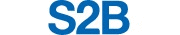 | |
 | |
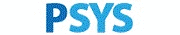 | |







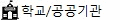
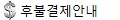
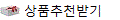
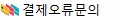
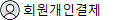
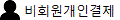
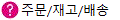
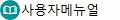
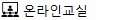
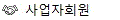
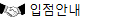
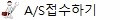
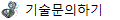
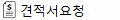
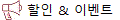
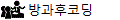
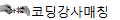


 톡톡
톡톡![[로봇사이언스몰][로봇사이언스몰][Pololu][폴로루] Zumo Shield for Arduino, v1.2 #2508>>코딩교구 상품](/data/goods/1/2018/02/11932_tmp_e11a85687c15a6172b475d6674aa5a795158view.jpg)
![[로봇사이언스몰][로봇사이언스몰][Pololu][폴로루] Zumo Shield for Arduino, v1.2 #2508>>코딩교구 상품](/data/goods/1/2018/02/11932_tmp_55e4fb7edcef1698370a8b6438f6f69c5838view.jpg)




![[로봇사이언스몰] 메이커스: 어른의 과학 Vol.06 이공계 연구소 보드게임](/data/goods/1/2022/10/20106_temp_16655616023677view.png)



![[로봇사이언스몰][코딩로봇] 알파 미니 (ALPHA MINI)](/data/goods/1/2020/06/15334_tmp_32a415fdf174c952317188293d01b0684901view.jpg)
![[로봇사이언스몰][블루이노] 스마트팜 인공지능 키트](/data/goods/1/2021/05/17457_temp_16218314494856view.png)
![[로봇사이언스몰][인공지능] 주미 (Zumi)](/data/goods/1/2020/01/14877_tmp_f4aae8406fbd98ceb600ef6585cd0c510799view.png)