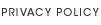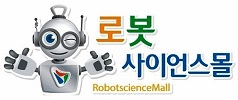
|
|
||||||||||||||||||||
|
|||||||||||||||||||
- 라즈베리파이 학습에 필요한 키트 및 부품
-
[로봇사이언스몰][Pololu][폴로루] Pololu DRV8835 Dual Motor Driver Kit for Raspberry Pi #2753
상품번호 : 12033 아이콘 설명보기
아이콘 설명보기
[로봇사이언스몰][Pololu][폴로루] Pololu DRV8835 Dual Motor Driver Kit for Raspberry Pi #2753
This compact expansion board plugs directly into the GPIO header on a Raspberry Pi B+, Pi A+, Pi 2, or Pi 3 and provides an easy and low-cost solution for driving a pair of small brushed DC motors. Its integrated DRV8835 dual motor driver allows it to operate from 1.5 V to 11 V, making it a great control option for low-voltage motors. The board can deliver a continuous 1.2 A (1.5 A peak) per motor, or a continuous 2.4 A (3 A peak) to a single motor when configured with both channels connected in parallel.
Overview


The board uses GPIO pins 5, 6, 12, and 13 to control the motor driver, making use of the Raspberry Pi’s hardware PWM outputs, although the pin mappings can be customized if the defaults are not convenient. Note that it is designed specifically for newer versions of the Raspberry Pi with 40-pin GPIO headers, including the Model B+, Model A+, Raspberry Pi 2 Model B and Raspberry Pi 3 Model B; it is not practical to use this expansion board with the original Raspberry Pi Model A or Model B due to differences in their pinout and form factor.
We also have a similar DRV8835 shield for Arduinos and Arduino-compatible boards and a smaller DRV8835 carrier for those using a different controller or with tighter space constraints. For a more powerful motor driver, consider the dual MC33926 motor driver for Raspberry Pi.
Although the DRV8835 itself works with a minimum motor supply voltage of 0 V, this board’s reverse-protection circuit limits the minimum to 1.5 V. If a lower motor supply voltage is required, please consider using our DRV8835 carrier with motor power supplied through the VMM pin.
Features

Assembly with included hardware
Before the motor driver board can be plugged into your Raspberry Pi, female headers must be soldered into the appropriate holes. The kit ships with a 2×17-pin 0.1″ female header that should be mounted to the bottom of the board (the side with surface-mount components). Once the kit is assembled, it should be plugged into the leftmost position on the Raspberry Pi’s 40-pin GPIO header, leaving six pins exposed on the right, as shown in the picture below.


Three 2-pin, 5 mm terminal blocks are included for making easy motor and power connections to the board once they have been slid together and soldered to the six large through-holes. Alternatively, you can solder 0.1″ male header pins to the smaller through-holes above the terminal block holes, or you can just solder wires directly to the board.
Shorting blocks and 0.1″ male headers (not included) can be used to make some of the more advanced optional modifications to the board, such as remapping the control pins or paralleling the outputs.
A Raspberry Pi is not included.

Using the motor driver
In the board’s default state, the motor driver and Raspberry Pi are powered separately, though they share a common ground and the DRV8835 receives its logic supply voltage (VCC) from one of the Raspberry Pi’s 3V3 power pins. When used this way, the Raspberry Pi must be powered via its USB Micro-B receptacle, and the motor driver board must be supplied with 1.5 V to 11 V through its large VIN and GND pads. However, the motor driver board provides a set of three through-holes where you can conveniently connect an appropriate voltage regulator, allowing the motor supply to also power the Raspberry Pi (see the Powering the Raspberry Pi from the motor driver board section below).

By default, the driver is configured to operate in PHASE/ENABLE mode, in which a PWM signal applied to the ENABLE pin determines motor speed and the digital state of the PHASE pin determines direction of motor rotation. GPIO 12 and 5 are used to control the speed and direction, respectively, of motor 1, and GPIO 13 and 6 control the speed and direction of motor 2. The table below shows how the inputs affect the outputs in this mode:
| Drive/brake operation in default PHASE/ENABLE mode | ||||
|---|---|---|---|---|
| xPHASE | xENABLE | MxA | MxB | operating mode |
| 1 | PWM | L | PWM | reverse/brake at speed PWM % |
| 0 | PWM | PWM | L | forward/brake at speed PWM % |
| X | 0 | L | L | brake low (outputs shorted to ground) |
PHASE/ENABLE mode should be suitable for most applications.
Configuring the board for IN/IN mode
The operating mode of the driver is controlled by the MODE pin, which the board pulls high to VCC through a 20 kΩ resistor to select PHASE/ENABLE mode by default. The pin labeled “MODE” can be driven low (or connected directly to ground) to switch the control interface to IN/IN, which allows for slightly more advanced control options as described in the table below:
| Drive/coast or drive/brake operation with MODE=0 (IN/IN) | ||||
|---|---|---|---|---|
| xIN1 | xIN2 | MxA | MxB | operating mode |
| 0 | 0 | OPEN | OPEN | coast (outputs off) |
| 0 | PWM | L | PWM | reverse/coast at speed PWM % |
| PWM | 0 | PWM | L | forward/coast at speed PWM % |
| PWM | 1 | L | PWM | reverse/brake at speed 100% − PWM % |
| 1 | PWM | PWM | L | forward/brake at speed 100% − PWM % |
| 1 | 1 | L | L | brake low (outputs shorted to ground) |
Configuring the board for single-channel mode (parallel outputs)
In order to use the two motor channels in parallel to control a single motor, it is important to ensure that both channels will always receive the same control signals, so the reconfiguration process begins with a modification to the control inputs. First, locate the 2×4 grouping of 0.1″ through-holes along the right side of the board. The traces on the underside of the PCB between each pair of holes effectively link the Raspberry Pi’s GPIO pins to the DRV8835 control pins. If you want to remap one of these control pins, you can cut the desired trace with a knife and then run a wire from the inner hole to a new GPIO pin. The remapping for single-channel mode requires you cut one PWM (12 or 13) and one DIR (5 or 6) trace. If you then solder a row of header pins along the interior row of holes, you can safely connect both PWM lines together and both DIR lines together using shorting blocks. In this configuration, the two uncut Raspberry Pi control lines determine the behavior of both motor channels.
The last step is to connect the output channels together. An easy way to do this is to solder wires to the two small holes labeled “M2A” and “M2B” above the motor outputs. You can then connect the M2A wire to the large M1A output pad and the M2B wire to the large M1B output pad, which in turn means you can get up to 3 A from the connection points for M2 (you can have your motor connected just to the M2A and M2B terminal blocks rather than trying to find a way to connect it to all four motor outputs).
Powering the Raspberry Pi from the motor driver board

When adding a voltage regulator to the motor driver board, take care to orient it correctly: note that the motor driver board’s VOUT pin should connect to the regulator’sVIN pin, while the regulator’s VOUT pin should connect to the motor driver board’s 5V pin.
There are several considerations to keep in mind when powering the Raspberry Pi through a voltage regulator in this way:
Real-world power dissipation considerations
The DRV8835 datasheet recommends a maximum continuous current of 1.5 A per motor channel. However, the chip by itself will overheat at lower currents. For example, in our tests at room temperature with no forced air flow, the chip was able to deliver 1.5 A per channel for approximately 15 seconds before the chip’s thermal protection kicked in and disabled the motor outputs, while a continuous current of 1.2 A per channel was sustainable for many minutes without triggering a thermal shutdown. The actual current you can deliver will depend on how well you can keep the motor driver cool. Our tests were conducted at 100% duty cycle; PWMing the motor will introduce additional heating proportional to the frequency.
This product can get hot enough to burn you long before the chip overheats. Take care when handling this product and other components connected to it.
Schematic diagram

Dimensions
| Size: | 1.7″ × 0.65″1 |
|---|---|
| Weight: | 2.3 g1 |
General specifications
| Motor driver: | DRV8835 |
|---|---|
| Motor channels: | 2 |
| Minimum operating voltage: | 1.5 V2 |
| Maximum operating voltage: | 11 V |
| Continuous output current per channel: | 1.2 A3 |
| Peak output current per channel: | 1.5 A |
| Continuous paralleled output current: | 2.4 A3 |
| Maximum PWM frequency: | 250 kHz |
| Reverse voltage protection?: | Y |
Notes:
- 1
- Without included hardware.
- 2
- The DRV8835 itself has a minimum motor supply voltage of 0 V, but the board's reverse-voltage protection circuit limits the minimum to 1.5 V.
- 3
- Typical results with 100% duty cycle at room temperature.
File downloads
- Pololu DRV8835 Dual Motor Driver Kit for Raspberry Pi schematic (215k pdf)
- Printable schematic for the Pololu DRV8835 Dual Motor Driver Kit for Raspberry Pi.
- Texas Instruments DRV8835 motor driver datasheet (1MB pdf)
Recommended links
- Python library for the Pololu DRV8835 Dual Motor Driver Kit for Raspberry Pi
- This Python library for the Raspberry Pi makes it easy to interface with Pololu’s DRV8835 dual motor driver kit and use it to drive a pair of brushed DC motors. An example program is included with the library.
- Texas Instruments DRV8835 product page
- Texas Instruments product page for the DRV8835, where you can find the latest datasheet and additional resources.
 아이콘이 부착된 상품
아이콘이 부착된 상품 b. 해외상품 :
1) 해당상품:  아이콘이 부착된 상품
아이콘이 부착된 상품
2) 구매금액 700,000원 이상 : 입금확인 후 최소 5일 ~ 최대 2주
3) 구매금액 700,000원 이하 : 입금확인 후 최소 1주 ~ 최대 8주
4) 단, 해외계약업체에 품절되지 않은 상품에 한함
② 구매상품 종류가 많을 경우 예상 준비기간 보다 더 소요 될 수 있습니다.
③ 주문하신 상품은 출고완료 메일 또는 문자 수신 후 익일~최대7일(도서,산간지역)
이내에 수령하실 수 있습니다.
④ 제주(\3,500원)/도서지역(\5,000원)은 배송비가 추가됩니다.
제주,도서, 산간지역은 타 지역보다 배송기간이 길어질 수 있습니다.
⑤  아이콘이 부착된 상품이라도 국내재고가 있을 수 있습니다.
아이콘이 부착된 상품이라도 국내재고가 있을 수 있습니다.
⑥ 해외 현지 사정으로 인해 공지한 배송기간보다 더 길어 질 수 있습니다.
⑦ 해외상품은 반품/교환/취소가 어려울 수 있으니 신중히 주문하시기 바랍니다.
3. 소비자의 단순변심/착오구매에 의한 청약철회제한안내
① 전자상거래 등에서의 소비자보호에 관한 법률 제17조 제2항 및 동 시행령
제21조에 의한 청약철회 제한 사유에 해당하는 경우 및 기타 객관적으로
이에 준하는 것으로 인정되는 경우에 한합니다.
② 소비자의 단순변심, 착오구매에 의한 교환/반품 시에 발생하는 배송비는
소비자가 부담합니다.
③ 판매자의 실수,제품하자 등의 사유로 인한 배송비는 판매자가 부담합니다.
4. 상품의 교환/반품/보증조건 및 품질보증기준안내
① 상품이 공급된 날(배송완료일)로부터 7일 이내에 교환/반품을 신청 할 수 있습니다.
그러나 아래의 사유에 해당 하는 경우에는 교환/반품 신청이 받아들여지지 않을 수도 있습니다.
a. 소비자의 책임으로 인해 상품이 훼손/멸실 된 경우(확인을 위한 포장훼손제외)
b. 소비자의 사용에 의해 상품의 가치가 현저하게 감소한 경우
c. 시간의 경과로 인해 상품의 재판매가 불가하게 된 경우
d. 판매방식의 특성으로 판매자에게 회복할 수 없는 피해가 발생한 경우 (주문제작 상품, 청약철회상품 등)
② 교환/반품/보증조건 및 품질보증기준은 『소비자기본법』에 따른 소비자분쟁해결기준에 따라 피해를 보상합니다.
5. 소비자피해보상 처리, 재화 등에 대한 불만 및 분쟁처리 안내
관련상품
-
- [로봇사이언스몰] 메이커스: 어른의 과학 Vol.06 이공계 연구소 보드게임
- 이과생 마음 두근거리게 하는, 과학자가 만든 과학자 되어보기 보드게임
- 판매가 ₩ 78,000
-
 1,337
1,337
-
- 조건부 무료배송
-
- 아두이노 우노 R3 초보자 키트 스텝 1
- 아두이노 실습을 위한 필수 부품이 포함된 키트, 특히 아두이노 코딩 배우기 교재를 따로 구매 하실 수 있는 제품입니다.
- 판매가 ₩ 24,200
-
 8,840
8,840
-
- 조건부 무료배송
-
- 라즈베리파이 고급 키트
- 다양한 입출력-센서-디스플레이-통신-인터페이스 모듈 및 기타 액세서리로 구성된 울티메이트 라즈베리파이 키트
- 판매가 ₩ 99,000
-
 1,777
1,777
-
- 조건부 무료배송
-
- 아두이노 메가 2560 고급 키트
- 아두이노 우노 R3보다 많은 입출력포트 확보가 가능하여 다양한 확장모듈 연동이 가능한 키트로 번거로운 케이블 연결을 최소화한 전문엔지니어를 위한 메가2560기반 아두이노 고급 키트
- 판매가 ₩ 132,000
-
 9,999+
9,999+
-
- 조건부 무료배송
판매자 관련상품
-
- [로봇사이언스몰] 메이커스: 어른의 과학 Vol.06 이공계 연구소 보드게임
- 이과생 마음 두근거리게 하는, 과학자가 만든 과학자 되어보기 보드게임
- 판매가 ₩ 78,000
-
 1,337
1,337
-
- 조건부 무료배송
-
- [로봇사이언스몰][코딩로봇] 알파 미니 (ALPHA MINI)
- 로봇을 활용한 재미있는 코딩학습
- 판매가 ₩ 1,250,000
-
 9,999+
9,999+
-
- 조건부 무료배송
-
- [로봇사이언스몰][블루이노] 스마트팜 인공지능 키트
- 인공지능이 가미 된 내가 직접 스마트팜을 구축하고 식물을 키워볼 수 있는 키트입니다.
- 판매가 ₩ 638,000
-
 9,999+
9,999+
-
- 조건부 무료배송
-
- [로봇사이언스몰][인공지능] 주미 (Zumi)
- 인공지능 자동차
- 판매가 ₩ 242,000
-
 9,999+
9,999+
-
- 조건부 무료배송
판매자 정보
| 판매자 | 본사 | 셀러등급 | |
|---|---|---|---|
| 상호명 | (주)위키모바일(로봇사이언스몰) | 대표자 | 김경식 |
| 사업자등록번호 | 215-87-14086 | 통신판매신고번호 | 제2008-서울송파-0867호 |
| 연락처 | 02-2283-1300 | 사업장 소재지 | 서울특별시 송파구 문정동 643-1 엠스테이트 B동704호 |
2. 해외구매 특성상 주문에서 배송까지는 평균 10~15일이 소요됩니다. 간혹 현지 제품 수급에 따라 부득이하게 시일이 더 소요 될 수 있으니 구매시 좀 더 여유있게 주문하시길 권합니다.
3. 해외 내수품인 관계로 A/S에 대해서는 별도의 책임을 지지 않습니다.
4. 해외배송 특성상 주문접수후 배송상태가 배송준비중으로 넘어간 경우 해외에서 국내로의 배송이 이루어지고 있다는 뜻입니다. 따라서 배송준비중으로 배송상태가 넘어간 경우 취소및 반품이 불가하므로 이점 양해 부탁드립니다.
5. 타 해외구매대행 사이트에서 주문하신 물건과 주문날짜가 겹치지않도록 주의해 주십시오. 통관날짜가 같을 경우 합산관세가 부가되게 됩니다.
| ||||||||||||||||||||||||||
| 쇼핑몰이용안내 | |
 |
 |
 |
 |
 |
 |
 |
 |
 |
|
| 전자계약사이트 | |
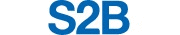 | |
 | |
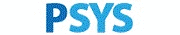 | |







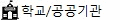
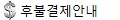
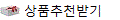
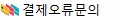
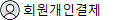
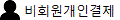
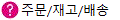
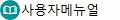
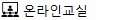
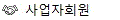
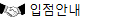
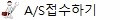
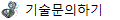
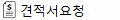
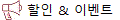
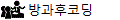
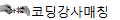


 톡톡
톡톡![[로봇사이언스몰][로봇사이언스몰][Pololu][폴로루] Pololu DRV8835 Dual Motor Driver Kit for Raspberry Pi #2753>>라즈베리파이 학습에 필요한 키트 및 부품](/data/goods/1/2018/03/12033_tmp_a5b68ff625a974cb359e42218a9e79ec7732view.jpg)
![[로봇사이언스몰][로봇사이언스몰][Pololu][폴로루] Pololu DRV8835 Dual Motor Driver Kit for Raspberry Pi #2753>>라즈베리파이 학습에 필요한 키트 및 부품](/data/goods/1/2018/03/12033_tmp_7307011f05c2ee8acab1b512ed7b1dc53007view.jpg)




![[로봇사이언스몰] 메이커스: 어른의 과학 Vol.06 이공계 연구소 보드게임](/data/goods/1/2022/10/20106_temp_16655616023677view.png)



![[로봇사이언스몰][코딩로봇] 알파 미니 (ALPHA MINI)](/data/goods/1/2020/06/15334_tmp_32a415fdf174c952317188293d01b0684901view.jpg)
![[로봇사이언스몰][블루이노] 스마트팜 인공지능 키트](/data/goods/1/2021/05/17457_temp_16218314494856view.png)
![[로봇사이언스몰][인공지능] 주미 (Zumi)](/data/goods/1/2020/01/14877_tmp_f4aae8406fbd98ceb600ef6585cd0c510799view.png)