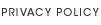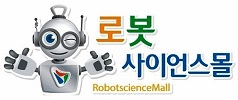
|
|
||||||||||||||||||||
|
|||||||||||||||||||
- 마이크컨트롤러 및 부품
-
[로봇사이언스몰][Adafruit][에이다프루트] SEGGER J-Link EDU Mini - JTAG/SWD Debugger id:3571
상품번호 : 15985 아이콘 설명보기
아이콘 설명보기
Description
Doing some serious development on any ARM-based platform, and tired of 'printf' plus an LED to debug? A proper JTAG/SWD HW debugger can make debugging more of a pleasure and less of a pain. It allows you to program your devices at the click of a button, read or write memory addresses or registers on a live system, temporarily halt program execution at a given location or condition, and much more. Essentially, it's a direct window into what's going on inside your MCU at any given moment, giving you a level of access and control that's not easy to replicate with other debugging methods.
The J-LINK EDU Mini is a version of the J-Link EDU in a reduced form factor (18mm x 50mm – like a USB stick!) with identical functionality for Cortex-M based targets. We really love J-Links for programming our Cortex chips, they're durable and support every microcontroller we've bumped into. They're also often supported within the IDE's for chips for native debugging (e.g. Atmel Studio for when we're doing our ATSAMD development). The new Mini is bare-bones and very affordable! It is designed to allow students and educational facilities as well as hobbyists access to top of the line debug probe technology. It can do just about everything the 'big sister' J-Link EDU can do:
- Unlimited Breakpoints - The unlimited breakpoints in flash memory feature can be used free of charge for evaluation. The evaluation period is not time limited. For commercial use a separate license is required.
- Free Software Updates - As a legitimate owner of a SEGGER J-Link, you can always download the latest software free of charge. Though not planned and not likely, we reserve the right to change this policy. Note that older models may not be supported by newer versions of the software. Typically, we support older models with new software at least 3 years after end of life.
- Supports concurrent access to CPU by multiple applications - J-Link allows multiple applications to access a CPU at the same time. This has numerous applications. J-Link commander can be used in parallel to a debugger, a tool to communicate via DCC can be used in parallel to a debugger or a visualization tool such as Micrium's u/C-Probe or SEGGER's kernel viewer embOSView.
- Cross-platform support - Runs on Windows, Linux, Mac OS X. The MAC and Linux versions are fully usable, but limited to the following components: J-Link Commander, command line GDBServer, shared library (DLL-equivalent)
- Licensing and Support : J-Link EDU Mini may only be used for non-commercial purposes. J-Link EDU Mini does not include support. (However you may submit your question to the SEGGER Forum)
You may use the J-Link EDU for non profit educational purposes only! Non-profit educational purposes means that you may not use the J-Link EDU and its J-Link software.
- direct or indirect in or for a profit organization or business purposes or other undertaking intended for profit
- direct or indirect in any other commercial environment (e.g. office)
- to develop, debug, program or manufacturer a commercial product (or parts thereof)
- to use it to either earn money or reasonably anticipate the receipt of monetary gain from it.
What does this mean? Basically, if you're making money (or plan to make money) off your project, you'll need to order the full commercial version, or find a different debugger that suits your needs and budget better. But if you're working on personal, non-commercial projects, such as publishing some open source designs you're not selling yourself, you're good. You don't need to be a student, and you can even be a paid engineer during the week, using this on the weekend for personal non-commercial projects. As long are your intentions are non-commercial, the J-Link EDU is an excellent choice!
If you're going to use your debugger strictly for education or personal, non-commercial projects, such as publishing open source designs that you're not selling, then you should get this EDU Mini (or the standard EDU) version!
This kit comes with a 20-pin (2x10) 0.1" cable and a 10-pin (2x5) 0.05" cable.
More about why we like J-Link!
Of the dozens (and dozens!) of debuggers out there (we have literally drawers full of them!), we chose the J-Link for a number of reasons:
- It's USB based and uses a high-speed MCU internally, not an FTDI convertor like most low cost debugger. More debugging, less waiting!
- It's toolchain, IDE and vendor neutral, so you only need to buy one tool for all of your ARM needs and be done with it forever:
- Support GDB-based debugging and flash programming on Linux, Windows and the Mac via the free GDB Server
- Supports most major IDEs, including Keil, IAR Atmel Studio, Crossworks for ARM
- It includes flash-programming algorithms for most MCUs, and Segger is very pro-active about updating their drivers to support the newest chipsets.
- It just works, and keeps on working, and it'll be there for you in several years time.
The J-Link is fast. Stepping through breakpoints and reading memory addresses is quick, as is programming the flash memory on the chips. Its real strength, though, is that it's so vendor and tool neutral. Most chip vendors today provde low cost (or free) tools, but they also lock you into their chips and force you to accept the choice they've made for you. Segger's J-Link is a nice change in that respect, since you can be reasonably certain it will work with any chip, in any major toolchain, and you're free to change camp (or OS or IDE) without having to buy a new debugger every time.
Why Would I Want This?
You can do a lot of basic debugging with just printf and an LED, and you may not need a HW debugger to get started, but once you start to working on more complicated projects, you hit a debugging wall pretty quickly.
Your chip might be ending up in the HardFault handler, for example, but without a debugger it can be very hard to trace back exactly what is causing the problems. A debugger allows you to set 'breakpoints' in your code, where execution will temporarily stop, and you can check the value of memory or peripherals at that point in time, and then 'single-step' through your code line by line, executing your program until you find the place that causes your fault. There's a lot more to debugging than simple breakpoints, but you can often solve in a few minutes with breakpoints what would take much longer with printf and instrusive blocking mechanisms you insert into your code without a debugger.
Whether you're using GDB Server (GNU Tools) or an IDE and a commercial toolchain, it's also just a big convenience, since the J-Link can program the flash for you at the click of a button, reset the device, start execution, and then 'halt' on main(). You can do all these steps yourself -- programming the device via free tools over UART or via a USB bootloader, etc. -- but when you need to do that 40-50 times a day, it can get old quick, and 15 seconds saved make a huge difference when debugging. You can program a small MCU and break on main in 2-3 seconds with a J-Link, which makes the tools more or less invisible, which is a good thing when you have other problems to worry about.
Technical Details
J-Link EDU Mini is delivered with the following components:
- J-Link EDU Mini with standard 10-pin 0.05" male connector (compatible to J-Link)
- 20-pin, 0.1" target ribbon cable
- 10-pin, 0.05" target ribbon cable
- USB-A to USB Micro-B cable
- Debugger weight: 4.8g
- Debugger dimensions: 35.6mm x 17.25mm x 7.5mm
- Cable length: 6"
For product support for all Segger products, click here!
Revision History:
- As of August 23, 2018 this item now includes a 10-pin SWD ribbon cable.
- As of August 31, 2018 this item has a USB Micro-B input instead of USB-A and comes with a USB-A to USB Micro-B cable.
Learn
 아이콘이 부착된 상품
아이콘이 부착된 상품 b. 해외상품 :
1) 해당상품:  아이콘이 부착된 상품
아이콘이 부착된 상품
2) 구매금액 700,000원 이상 : 입금확인 후 최소 5일 ~ 최대 2주
3) 구매금액 700,000원 이하 : 입금확인 후 최소 1주 ~ 최대 8주
4) 단, 해외계약업체에 품절되지 않은 상품에 한함
② 구매상품 종류가 많을 경우 예상 준비기간 보다 더 소요 될 수 있습니다.
③ 주문하신 상품은 출고완료 메일 또는 문자 수신 후 익일~최대7일(도서,산간지역)
이내에 수령하실 수 있습니다.
④ 제주(\3,500원)/도서지역(\5,000원)은 배송비가 추가됩니다.
제주,도서, 산간지역은 타 지역보다 배송기간이 길어질 수 있습니다.
⑤  아이콘이 부착된 상품이라도 국내재고가 있을 수 있습니다.
아이콘이 부착된 상품이라도 국내재고가 있을 수 있습니다.
⑥ 해외 현지 사정으로 인해 공지한 배송기간보다 더 길어 질 수 있습니다.
⑦ 해외상품은 반품/교환/취소가 어려울 수 있으니 신중히 주문하시기 바랍니다.
3. 소비자의 단순변심/착오구매에 의한 청약철회제한안내
① 전자상거래 등에서의 소비자보호에 관한 법률 제17조 제2항 및 동 시행령
제21조에 의한 청약철회 제한 사유에 해당하는 경우 및 기타 객관적으로
이에 준하는 것으로 인정되는 경우에 한합니다.
② 소비자의 단순변심, 착오구매에 의한 교환/반품 시에 발생하는 배송비는
소비자가 부담합니다.
③ 판매자의 실수,제품하자 등의 사유로 인한 배송비는 판매자가 부담합니다.
4. 상품의 교환/반품/보증조건 및 품질보증기준안내
① 상품이 공급된 날(배송완료일)로부터 7일 이내에 교환/반품을 신청 할 수 있습니다.
그러나 아래의 사유에 해당 하는 경우에는 교환/반품 신청이 받아들여지지 않을 수도 있습니다.
a. 소비자의 책임으로 인해 상품이 훼손/멸실 된 경우(확인을 위한 포장훼손제외)
b. 소비자의 사용에 의해 상품의 가치가 현저하게 감소한 경우
c. 시간의 경과로 인해 상품의 재판매가 불가하게 된 경우
d. 판매방식의 특성으로 판매자에게 회복할 수 없는 피해가 발생한 경우 (주문제작 상품, 청약철회상품 등)
② 교환/반품/보증조건 및 품질보증기준은 『소비자기본법』에 따른 소비자분쟁해결기준에 따라 피해를 보상합니다.
5. 소비자피해보상 처리, 재화 등에 대한 불만 및 분쟁처리 안내
관련상품
-
- [로봇사이언스몰] 메이커스: 어른의 과학 Vol.06 이공계 연구소 보드게임
- 이과생 마음 두근거리게 하는, 과학자가 만든 과학자 되어보기 보드게임
- 판매가 ₩ 78,000
-
 1,452
1,452
-
- 조건부 무료배송
-
- 아두이노 우노 R3 고급 키트
- 아두이노 실습을 위한 필수 부품이 포함된 키트, 아두이노 코딩 배우기 교재가 제외된 상품입니다.
- 판매가 ₩ 65,340
-
 6,698
6,698
-
- 조건부 무료배송
-
- [로봇사이언스몰][코딩로봇] 알파 미니 (ALPHA MINI)
- 로봇을 활용한 재미있는 코딩학습
- 판매가 ₩ 1,250,000
-
 9,999+
9,999+
-
- 조건부 무료배송
-
- 라즈베리파이 고급 키트
- 다양한 입출력-센서-디스플레이-통신-인터페이스 모듈 및 기타 액세서리로 구성된 울티메이트 라즈베리파이 키트
- 판매가 ₩ 99,000
-
 1,900
1,900
-
- 조건부 무료배송
판매자 관련상품
-
- [로봇사이언스몰][코딩로봇] 알파 미니 (ALPHA MINI)
- 로봇을 활용한 재미있는 코딩학습
- 판매가 ₩ 1,250,000
-
 9,999+
9,999+
-
- 조건부 무료배송
-
- [로봇사이언스몰] 메이커스: 어른의 과학 Vol.06 이공계 연구소 보드게임
- 이과생 마음 두근거리게 하는, 과학자가 만든 과학자 되어보기 보드게임
- 판매가 ₩ 78,000
-
 1,452
1,452
-
- 조건부 무료배송
-
- [로봇사이언스몰][블루이노] 스마트팜 인공지능 키트
- 인공지능이 가미 된 내가 직접 스마트팜을 구축하고 식물을 키워볼 수 있는 키트입니다.
- 판매가 ₩ 638,000
-
 9,999+
9,999+
-
- 조건부 무료배송
-
- [로봇사이언스몰][교육용드론][CoDrone] 코드론 미니
- 코딩이 가능한 미니드론/안정적 군집 비행 3대
- 판매가 ₩ 99,000
-
 9,999+
9,999+
-
- 조건부 무료배송
판매자 정보
| 판매자 | 본사 | 셀러등급 | |
|---|---|---|---|
| 상호명 | (주)위키모바일(로봇사이언스몰) | 대표자 | 김경식 |
| 사업자등록번호 | 215-87-14086 | 통신판매신고번호 | 제2008-서울송파-0867호 |
| 연락처 | 02-2283-1300 | 사업장 소재지 | 서울특별시 송파구 문정동 643-1 엠스테이트 B동704호 |
2. 해외구매 특성상 주문에서 배송까지는 평균 10~15일이 소요됩니다. 간혹 현지 제품 수급에 따라 부득이하게 시일이 더 소요 될 수 있으니 구매시 좀 더 여유있게 주문하시길 권합니다.
3. 해외 내수품인 관계로 A/S에 대해서는 별도의 책임을 지지 않습니다.
4. 해외배송 특성상 주문접수후 배송상태가 배송준비중으로 넘어간 경우 해외에서 국내로의 배송이 이루어지고 있다는 뜻입니다. 따라서 배송준비중으로 배송상태가 넘어간 경우 취소및 반품이 불가하므로 이점 양해 부탁드립니다.
5. 타 해외구매대행 사이트에서 주문하신 물건과 주문날짜가 겹치지않도록 주의해 주십시오. 통관날짜가 같을 경우 합산관세가 부가되게 됩니다.
| ||||||||||||||||||||||||||
| 쇼핑몰이용안내 | |
 |
 |
 |
 |
 |
 |
 |
 |
 |
|
| 전자계약사이트 | |
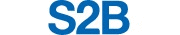 | |
 | |
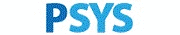 | |







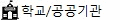
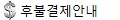
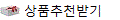
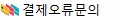
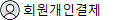
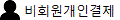
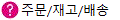
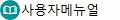
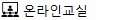
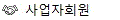
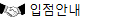
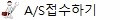
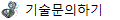
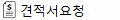
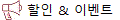
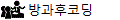
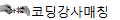


 톡톡
톡톡![[로봇사이언스몰][로봇사이언스몰][Adafruit][에이다프루트] SEGGER J-Link EDU Mini - JTAG/SWD Debugger id:3571>>마이크컨트롤러 및 부품](/data/goods/1/2021/01/15985_temp_16100809911625view.jpg)
![[로봇사이언스몰][로봇사이언스몰][Adafruit][에이다프루트] SEGGER J-Link EDU Mini - JTAG/SWD Debugger id:3571>>마이크컨트롤러 및 부품](/data/goods/1/2021/01/15985_temp_16100809955150view.jpg)
![[로봇사이언스몰][로봇사이언스몰][Adafruit][에이다프루트] SEGGER J-Link EDU Mini - JTAG/SWD Debugger id:3571>>마이크컨트롤러 및 부품](/data/goods/1/2021/01/15985_temp_16100810014626view.jpg)





![[로봇사이언스몰] 메이커스: 어른의 과학 Vol.06 이공계 연구소 보드게임](/data/goods/1/2022/10/20106_temp_16655616023677view.png)

![[로봇사이언스몰][코딩로봇] 알파 미니 (ALPHA MINI)](/data/goods/1/2020/06/15334_tmp_32a415fdf174c952317188293d01b0684901view.jpg)

![[로봇사이언스몰][블루이노] 스마트팜 인공지능 키트](/data/goods/1/2021/05/17457_temp_16218314494856view.png)
![[로봇사이언스몰][교육용드론][CoDrone] 코드론 미니](/data/goods/1/2020/01/14879_tmp_f6cf2ca48125c96d1f029e73a51f1bd87855view.png)